Allow Windows 365 users to reset their Cloud PC
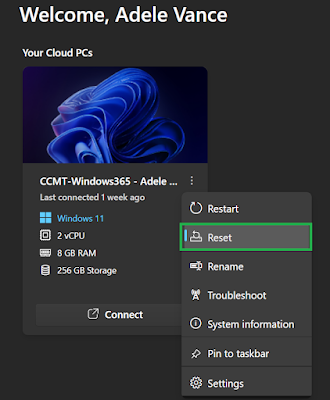
A new option for Windows 365 Cloud PC users has just appeared. It allows you to delegate a right allowing the user to reset his cloud PC. In this blog post, we can see how to configure this option and Reset option's configuration Go to Intune.microsoft.com Navigate to Devices / Windows 365 Click on tab User settings Click ADD for create a new rule or select an existing rule for modify them configuration Tick the case : Enable users to reset their Cloud PC Click Next Assignment, Select User group and click Next Review + create, click Create Launch reset from Windows 365 client Open Windows 365 client Click on the three small dots Select Reset Tick the case Yes, I am sure I want to reset this Cloud PC and click Reset The reset takes about 20 to 30 minutes. As soon as provisioning is complete, the cloud reappears in the Windows 365 client.