How to disable access to removable storage devices with Microsoft Intune
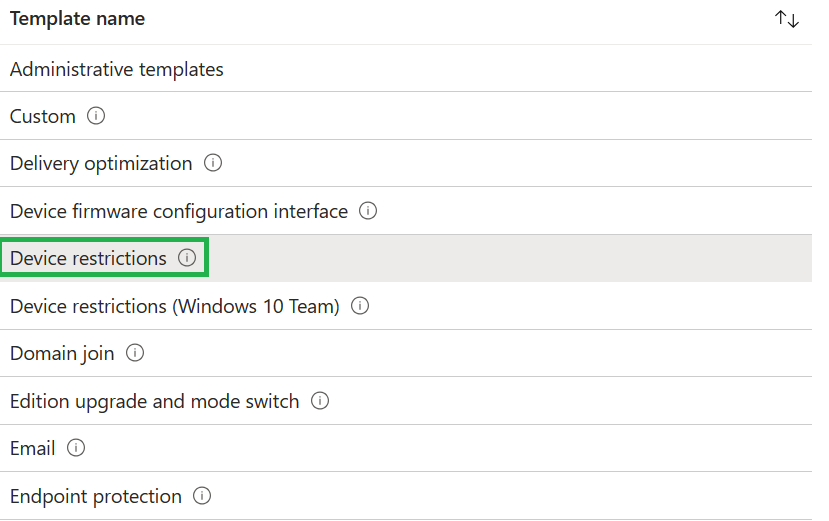
Your computer's USB ports are an obvious gateway to trying to compromise your security. You must therefore limit its use and thus prevent a user from connecting a storage device that could contain a virus or other malware that could affect your security. Microsoft Intune provides the ability to address this vulnerability by creating a CSP. Setting it up will prevent access to the following elements: External USB Storage SD Card To do this, I invite you to follow the procedure below. Create the Configuration Profile Go to Intune.microsoft.com Navigate to Devices / Windows / Configuration Profiles Click Create Profile In Create a Profile, select : Platform : Windows 10 and later Profile Type : Template Template Name : Device Restriction Click Create Enter the profile name in the name field and click Next Configuration Settings , navigate to General For Removable Storage ,...

