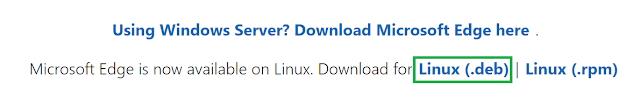How to implement Applocker with Microsoft Intune

Applocker is tool included in Windows 10 and 11. It permit to set up policies or rules for allow or deny apps from running on your device. We can create Applocker rules for below file types: EXE files : .exe and .com Windows Installer files : .msi, mst, and .msp Scripts : .ps1, .bat, .cmd, .vbs, and .js DLLs : .dll and .ocx Packaged apps and packaged app installers : .appx and .msix. Sources : https://learn.microsoft.com/fr-fr/windows/security/threat-protection/windows-defender-application-control/applocker/understanding-applocker-rule-collections The Applocker solution purpose a multiple possibilities for secure your device. We have possibilities to block or allow apps. By default, it is recommended to allow all applications and add a custom rules for a scpecific application. Prérequisites for used Applocker Device with Windows 10 or 11 for prepare the Applocker rules Application Identity service enabled Enable Applocker For create an Applocker policy, you need t...